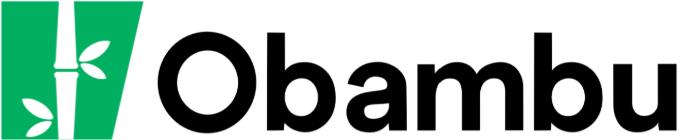Documentation
Introduction to cPanel Imprimer cet article
Introduction to cPanel
The cPanel control panel allows its users to complete many complex tasks in a few seconds through a web interface. Each hosting account receives its own secure cPanel access with a unique username and password.
To give you a quick idea, here's a summary of some of the available options on cPanel:
- Manage files with File Manager
- See your Site Usage Statistics (who visits my site, where are they and what pages do they visit)
- Create a new Email Address or consult your emails online (with Webmail)
- Create and manage databases
- Create a professional website in minutes with SiteBuilder
- Install software such as a blog, forum, shopping cart, etc
- and much more!
For billing, technical support, and ordering, please use our Client Area instead.
How to connect to cPanel
Connecting to your cPanel:
- Enter the following address in your web browser: http://www.yourdomain.com/cpanel (where yourdomain.com is your domain name).
- When prompted, enter your cPanel username and password, as provided in the Welcome Email.
You may also connect to your cPanel directly from the Client Area, under My Services.
Cette réponse était-elle pertinente ?
Articles connexes
Here are all the information you need to correctly point the DNS of your domain. There is 4...
Welcome to Obambu and thank you for trusting us with your hosting needs. Before starting, make...
public_html is the public folder on all web hosting accounts. Any files contained within this...