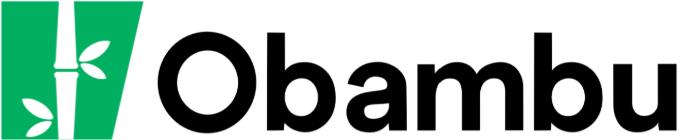Knowledgebase
How to Terminate or Suspend a Client's Account Print this Article
Suspending a client account disables their web site, email and access to their CPanel, but keeps their data safe on the server until the account is either unsuspended or terminated. Suspending an account can be used, for example, to temporarily deactivate a web site for a client who is late on their payment.
Terminating a client account permanently deletes the account from the server. Use this carefully, as it can not be undone, unless there is a working backup copy on the server.
To terminate or suspend a client's account:
- Connect to your reseller interface, the WHM.
- In the menu, under Account Functions, click on Terminate an Account or Suspend/Unsuspend an Account
- In the list of active accounts, select the one you wish to terminate/suspend and click Terminate/Suspend button at the bottom of the page. If suspending, you can add a short explanation as to why you are suspending the account.
- You're done! You can unsuspend suspended accounts from the same screen.
Was this answer helpful?
Related Articles
The Reseller Console, also called WHM (short for Web Host Manager), allows you to create new...
To modify the disk space or bandwidth of resold accounts, you must first create a new package...
The first steps consists in creating one (or more) new hosting packages by clicking on Add...
Before creating new client accounts, resellers are encouraged to design one or more hosting...
If you do now want to give the Obambu DNS to your clients, you can create your own by using the...