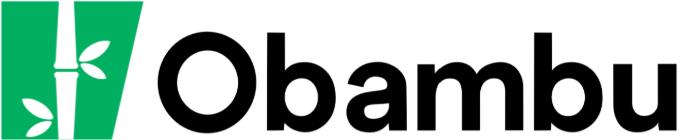Knowledgebase
How to Manage MySQL Databases Print this Article
To Create and Modify Users
The easiest way to manually manage your database is from the cPanel. You can add/remove/modify MySQL users from the Databases section of your cPanel.
To Create and Modify SQL Tables - via phpMyAdmin
While there are many ways to manage your database's content, one such popular tool is phpMyAdmin. You'll find it from your cPanel, in the Databases category. Once in, select the database you wish to work on from the left menu. You'll then be able to create new tables and query existing ones. Advanced operations such as the export/import of data are also available in their respective tabs.
Please note that you cannot create a new database using phpMyAdmin. This can only be done via the cPanel, using the MySQL Database Wizard.
Was this answer helpful?
Related Articles
All hosting accounts allow you to use and create one or more MySQL databases. You can create...
You'll often be asked to supply your MySQL database information in order to complete a software...
When you install a web application on your hosting account, you will often be asked to provide...
The remote MySQL allows you to connect web applications that are not hosted by Obambu remotely :...