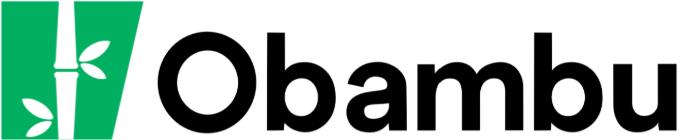Knowledgebase
Automatically install Wordpress, Joomla, Forums... Print this Article
With all our hosting plans, you can automatically install in a few seconds only a large number of popular scripts such as Wordpress, Joomla, phpBB, shops and much more.
- Login to your cPanel
- Once on your cPanel, click on Softaculous
- On the left side, select the type of script you want to install (blogs...)
- Once you chose the script, click on install, in the upper right corner
- Enter where you want the script to be installed. If you want it to be installed on your main page, leave the directory field empty, then click on install
- Your script will then be installed automatically, the location and password of the script will be sent to you by email
Was this answer helpful?
Related Articles
How to Transfer Files onto the Server (FTP, Manager)
To publish your website, it is necessary to transfer files to the server. Two important pieces of...
To publish your website, it is necessary to transfer files to the server. Two important pieces of...
How to Create and Manage Email Accounts
Each hosting account allows you to create one or more personalized email accounts. The allowed...
Each hosting account allows you to create one or more personalized email accounts. The allowed...
How to View Statistics on your Website's Visitors
Obambu includes two visitors-statistics applications, Webalizer and Awstats. These applications...
Obambu includes two visitors-statistics applications, Webalizer and Awstats. These applications...
How to Create and Use Subdomains
Introduction Subdomains allow a logical separation of your website into many distinct sections....
Introduction Subdomains allow a logical separation of your website into many distinct sections....
How to Use Webmail
Before being able to use Webmail, make sure you have already created an email account by...
Before being able to use Webmail, make sure you have already created an email account by...