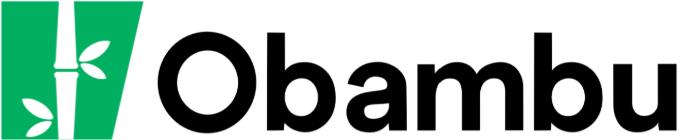Knowledgebase
Know what server your hosting account is on Print this Article
To find out the shared server where your account is hosted :
- Login to your cPanel
- Once logged-in, check on the top side of the screen, you will get "Obambu" followed by the name of the server (eg. "ips4", "ips5"...)
You can also find this information (with the IP of the server) in the initial setup email of your hosting account.
Was this answer helpful?
Related Articles
Delete the Obambu index/home from your website
When you installing scripts like Wordpress, Joomla or other, it may happen that you still have...
When you installing scripts like Wordpress, Joomla or other, it may happen that you still have...
What is HTML/CSS, and how does it works?
HTML, which stands for HyperText Markup Language, is the predominant markup language for web...
HTML, which stands for HyperText Markup Language, is the predominant markup language for web...
My website is unavailable, what should I do?
Your website may be unavailable for a few reasons, rest assured none of them involve any loss of...
Your website may be unavailable for a few reasons, rest assured none of them involve any loss of...
Install an SSL certificate
Since august 2016, Obambu offers a free SSL certificate for all the domains hosted on our...
Since august 2016, Obambu offers a free SSL certificate for all the domains hosted on our...
Le certificat SSL ne s'installe/renouvelle pas
Lorsque vous ajoutez un nom de domaine sur un hébergement Obambu, le système d'activation des...
Lorsque vous ajoutez un nom de domaine sur un hébergement Obambu, le système d'activation des...