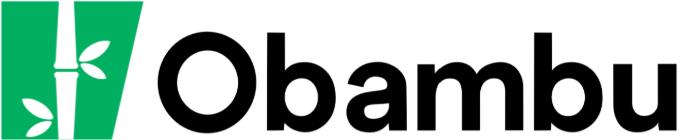Knowledgebase
How to Upgrade a Hosting Package Print this Article
You can upgrade your active hosting account to a superior package by simplying paying the difference between the two packages. To upgrade your hosting account:
- Connect to the Client Area.
- Click on Manage Products & Services.
- If you have several hosting accounts, choose the one you wish to upgrade and click Show Details.
- Click on Upgrade Your Account.
- Choose your new hosting package as well as your preferred billing cycle.
- Complete your order and payment online.
Your account will be upgraded automatically within a few hours of your request. If not, please don't hesitate to contact us.
Please note: if an invoice has already been issued for the renewal of your hosting package, you'll first need to settle the renewal invoice before requesting an upgrade.
Was this answer helpful?
Related Articles
To renew your services, you will receive a renewal notice and invoice by email a few weeks before...
Client aera : If you have forgotten your password to the Obambu client area, you can have it sent...