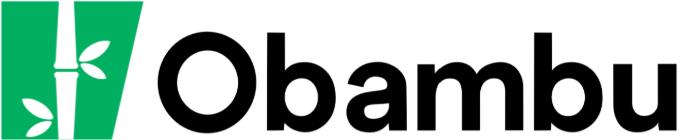Knowledgebase
How to Renew my Services (Renewals) Print this Article
To renew your services, you will receive a renewal notice and invoice by email a few weeks before your services expire.
The invoice and renewal notices will be sent to your main email address on file, as well as to any contacts responible for billing on your account. Simply pay that invoice to renew your services automatically.
You may verify the status of your account, including any pending invoices, in the Client Area, under View & Pay My Invoices.
The renewal of all your services will be done automatically following your payment. Nevertheless, it is your responsibility to ensure that such services are paid to avoid an interruption of service or that date be permanently deleted.
Was this answer helpful?
Related Articles
You can upgrade your active hosting account to a superior package by simplying paying the...
Client aera : If you have forgotten your password to the Obambu client area, you can have it sent...