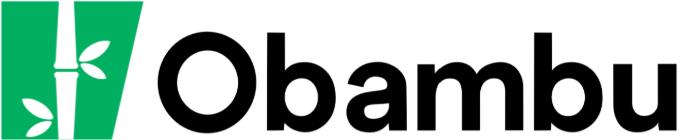Knowledgebase
How to Use Webmail Print this Article
Before being able to use Webmail, make sure you have already created an email account by following the steps in the How to Create and Manage Email Accounts article.
To read/send emails with Webmail:
- Enter the following address (URL) in your web browser's address bar: www.yourdomain.com/webmail (replace yourdomain.com with your real domain name).
- Enter your full email address as your username.
- Enter the password you chose when creating your email account.
- Once connected, you will be given the choice between three different webmail programs. While all three essentially accomplish the same tasks, you are encouraged to try all of them and choose the one you like best. We recommend RoundCube for the most streamlined interface.
- You may now use your Webmail to read your emails and send new emails.
Was this answer helpful?
Related Articles
How to Transfer Files onto the Server (FTP, Manager)
To publish your website, it is necessary to transfer files to the server. Two important pieces of...
To publish your website, it is necessary to transfer files to the server. Two important pieces of...
How to Create and Manage Email Accounts
Each hosting account allows you to create one or more personalized email accounts. The allowed...
Each hosting account allows you to create one or more personalized email accounts. The allowed...
How to View Statistics on your Website's Visitors
Obambu includes two visitors-statistics applications, Webalizer and Awstats. These applications...
Obambu includes two visitors-statistics applications, Webalizer and Awstats. These applications...
Configure Outlook, Apple Mail and more with your Email Account
You can use your email account with email management software such as Outlook, Windows Mail,...
You can use your email account with email management software such as Outlook, Windows Mail,...
How to Create and Manage Email Accounts
Each hosting account allows you to create one or more personalized email accounts. The allowed...
Each hosting account allows you to create one or more personalized email accounts. The allowed...