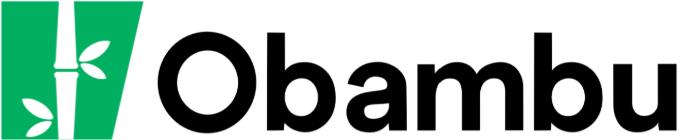Knowledgebase
How to Create a MySQL Database Print this Article
All hosting accounts allow you to use and create one or more MySQL databases. You can create these databases in your cPanel, and manage them with the phpMyAdmin administrative interface.
Creating a database
- Connect to your cPanel.
- In the Databases category, click on MySQL Database Wizard.
- Enter any database name (example: project01) and click on Next Step.
- Enter a preferred Username and a secure password (you may automatically generate one by clicking on Password Generator), confirm your password, and click on Next Step. Note that the username will be composed of your main account username, followed by an underscore and your custom database username (example: johndoe_mysqlusername).
- Check the box next to ALL PRIVILEGES to grant the new MySQL user all rights to the database and click on Next Step.
- Note the database name, database user's name, as well as their password, as it will likely be required in your scripts. Note that the database name will be composed of your main account username, followed by an underscore and your custom database name (example: johndoe_dbname).
Was this answer helpful?
Related Articles
How to Transfer Files onto the Server (FTP, Manager)
To publish your website, it is necessary to transfer files to the server. Two important pieces of...
To publish your website, it is necessary to transfer files to the server. Two important pieces of...
How to Create and Manage Email Accounts
Each hosting account allows you to create one or more personalized email accounts. The allowed...
Each hosting account allows you to create one or more personalized email accounts. The allowed...
How to View Statistics on your Website's Visitors
Obambu includes two visitors-statistics applications, Webalizer and Awstats. These applications...
Obambu includes two visitors-statistics applications, Webalizer and Awstats. These applications...
Mettre en place le MySQL distant
Le MySQL distant permet à vos applications web qui ne sont pas hébergés chez Obambu d'accéder à...
Le MySQL distant permet à vos applications web qui ne sont pas hébergés chez Obambu d'accéder à...
How to Create and Use Subdomains
Introduction Subdomains allow a logical separation of your website into many distinct sections....
Introduction Subdomains allow a logical separation of your website into many distinct sections....