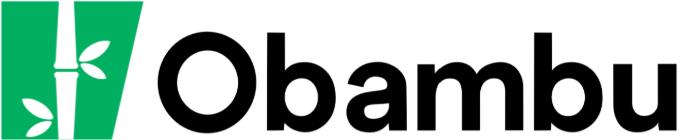Documentation
How to Configure Software for MySQL Database Access Imprimer cet article
You'll often be asked to supply your MySQL database information in order to complete a software installation.
First, make sure you've actually created a MySQL database along with an authorized user (see the other article about this). Make sure to note:
- the database's name,
- the username of the user authorized on this database,
- the user's password.
You should now have all the information needed for your web software:
- Your hostname should be: localhost
- Database name: the name of your database created earlier (generally takes the form cpaneluser_dbname, where cpanelusername is your WHC username)
- Username: the name of the MySQLuser authorized to use your database (NOT your cPanel username).
- Password: the password for the MySQL user authorized to use your database (NOT your cPanel password)
- If a port is asked, simply leave the default port (3306)
Cette réponse était-elle pertinente ?
Articles connexes
How to Create a MySQL Database
All hosting accounts allow you to use and create one or more MySQL databases. You can create...
All hosting accounts allow you to use and create one or more MySQL databases. You can create...
How to Manage MySQL Databases
To Create and Modify Users The easiest way to manually manage your database is from the cPanel....
To Create and Modify Users The easiest way to manually manage your database is from the cPanel....
What is my Hostname?
When you install a web application on your hosting account, you will often be asked to provide...
When you install a web application on your hosting account, you will often be asked to provide...
Use the remote MySQL
The remote MySQL allows you to connect web applications that are not hosted by Obambu remotely :...
The remote MySQL allows you to connect web applications that are not hosted by Obambu remotely :...