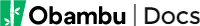How to create an email forwarding?
All domains registered with Obambu have an email forwarding service included. This service works independently of your hosting and allows you to redirect emails sent to your domain addresses (e.g. monadresse@mondomaine.com) to an email address of your choice.
In order to create a redirection for your emails please follow the steps below:
- Log in to your Obambu customer area
- In the menu on the left, select My services then My domains
- Choose the domain for which you want to create the redirection by clicking on “Manage”.
- In the menu on the right, select Email forwarding. If this option is not available, you need to contact our team to have it activated.
- Add a redirection by entering :
- Prefix: Enter the part of the email address before the @ from which you wish to forward your emails. If you want to forward all your email addresses, simply enter the symbol *.
- Forward to: Enter the destination email address to which your emails will be forwarded
- Then click on Save Changes. Your forwarding should be effective within a few hours.
Comment pouvons-nous vous aider ?
N'hésitez pas à nous contacter grâce au formulaire ci-dessous si vous avez toute question concernant le contenu de notre documentation.