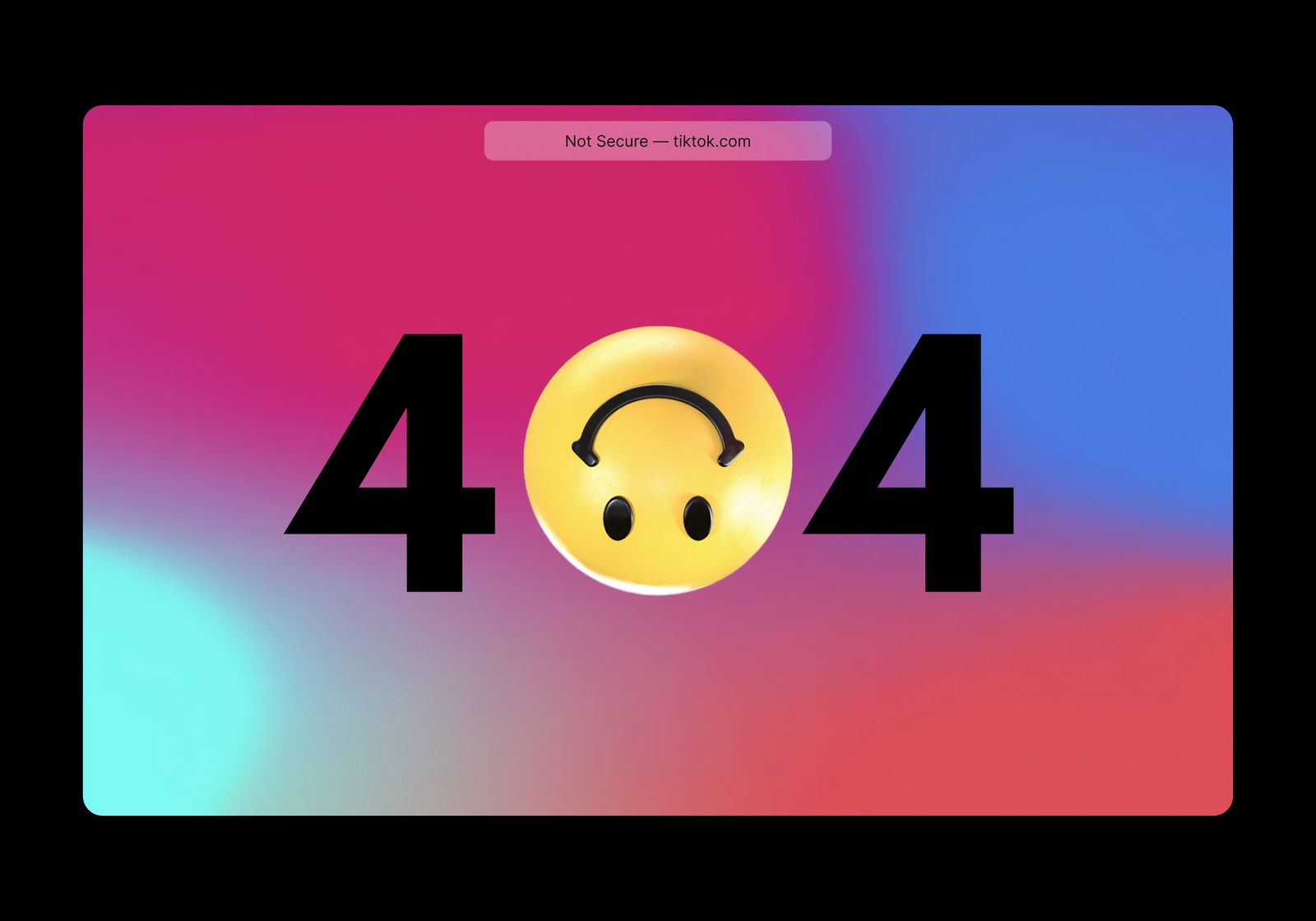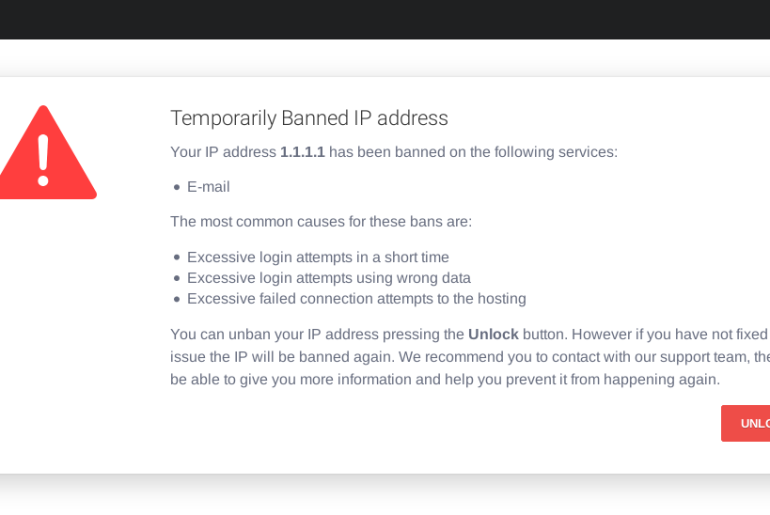Let me guess, you clicked on a link or typed in the URL of a site you really wanted to view but, instead of the great content you were expecting, this 404 error message pops up:
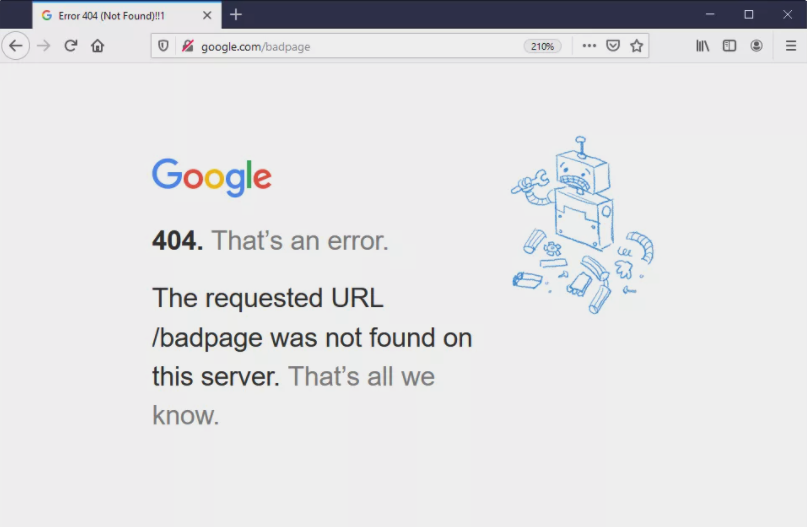
Don´t worry, in this article we´ll explain why the error appears and how to fix it.
What is the 404 error?
Every time you type in a link or access a site, what you´re doing is telling the server that has the files that make up the website that you want to see those files (website). This is commonly known as a “request”.
The error 404 message typically appears when a site has been moved to another URL or deleted. But there can also be other reasons why it can appear:
- The URL was typed incorrectly in the creation process, the website was moved but wasn´t redirected to the new URL or you just typed it incorrectly into the browser
- The server that hosts the website is broken or has lost connection
- The DNS can´t convert the domain name into an IP
How to fix the error
These types of error messages can be really annoying, especially if we need to access an important site. But don´t worry, nine times out of ten fixing the problem is very simple and wont take much of your time. Here are some things you can try:
- Refresh the page: sometimes the 404 error can appear just because the page didn´t load properly. Try accessing again or press the F5 key to reload the page.
- See if you typed the URL correctly. Sometimes we rush typing the URL or copy it incorrectly, meaning the page we wanted to access gives an error. For that reason, just re write it or ensure you´re copying the entire URL
- Try another search engine: if your searching from a random search engine, there are some chances you won´t find the URL you wanted to view. If that´s the case, consider searching it from a Google or Bing engine.
- Clear browser cache: If you can reach the site from another device, you should delete your browser´s cache and cookies which may help while loading the page.
If all of this fails, you can also try contacting the site directly to see if they´ve moved their URL. But all in all, one of these steps should help you solve the error. If not, then the problem isn´t yours and you can do little about it.
I hope you found this article useful. If you´re interested in more connection error solutions, make sure to check out our tutorials section.