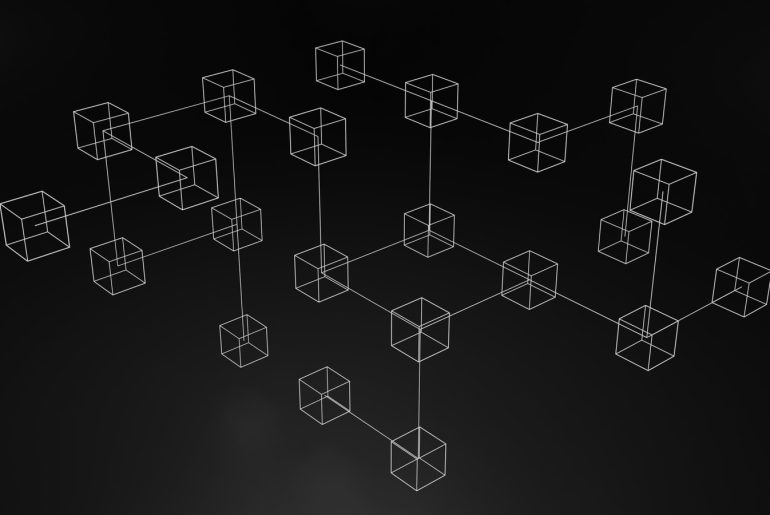You may know the basics of email: you write a message, send it and magically someone receives it at the other end. But you may not know that the process is more complex and requires different channels to send and receive messages. That´s where the Email protocols come in play:
What is email protocol?
In the process of sending an email, two devices and a server are involved. One of them sends the message, the other one receives it, and the server stores the mail if future access to the email is needed.
What do email protocols have to do with all this? You might ask. Well, they establish the different connections necessary between devices and server to ensure that the message is delivered and received.
These are the main types of email protocols: IMAP, POP3 and SMTP
What is IMAP?
IMAP stands for Internet Message Access Protocol. It´s a protocol that synchronizes the emails between the server and your clients. This type of protocol is mainly used to retrieve mail from your provider´s server.
With IMAP, the email is only downloaded onto the recipient´s device if he requests to do so. This is great for users that receive a lot of emails because they can just search for the emails on the server and avoid downloading them.
Another advantage of IMAP is that unlike the POP3 protocol, it allows you to access simultaneously from multiple clients. This means you can access your email from multiple devices or let other people manage your messages.
Finally, the default ports which the IMAP protocols work are the following:
- Port 143: default non encrypted IMAP port
- Port 993: encrypted IMAP port which enables you to use IMAP safely (the one you should use)
What is POP3?
POP3 (Post Office Protocol version 3) is a protocol used for accessing email. What POP3 does is download your mail from the server to your device´s local memory and then deletes it from the server.
The good thing about this is that you can read your mail without an internet connection. The downside is that if your device breaks or gets lost, you´ll lose your emails if you don´t have a backup.
Another downside is that POP3 is very difficult to access it on multiple devices due to the local mail download. Although some clients use a setting that lets you save a copy on the server to download it on another computer. But it´s still best to use on a single device.
If you want to avoid downloading the emails and having to use a single device, you´re better off using other protocols like IMAP
The default ports for this protocol are the following:
- Port 110: for the unencrypted access
- Port 995: for the encrypted version
What is SMTP?
When sending an email, clients and many servers use SMTP (Simple Mail Transfer Protocol) to transport the message to the receiver´s device. Normally SMTP is used only for sending messages to a mail server (not for retrieving).
Another downside of this protocol is that it doesn´t have sender email authentication. This means users can receive spam emails.
The default ports for SMTP are the following:
- Port 25: which is the default non encrypted port
- Port 465: is the encrypted version for using the protocol safely
Which email protocol should I choose?
Now that you´ve read a bit about the basics of each protocol you might be wondering which one you should use.
At the end of the day, you can´t just choose one single protocol. Why you may ask? Let me explain:
For sending emails the only one you can safely use is SMTP which is used by all servers and devices. For retrieving the emails from the server as you´ve seen there are two options, POP3 or IMAP.
If security is a big thing for you and you run a small team or business, then POP3 is the best choice for you. All of your emails will be stored on your computer and deleted from the server which reduces drastically the effectiveness of an attack.
On the other hand, if you have a bigger business or team and want them to access your mail without the hassle of downloading every message, then use the IMAP protocol.
In the end, it´s up to you. Just remember to select the encrypted ports to ensure the safety of the emails you send.