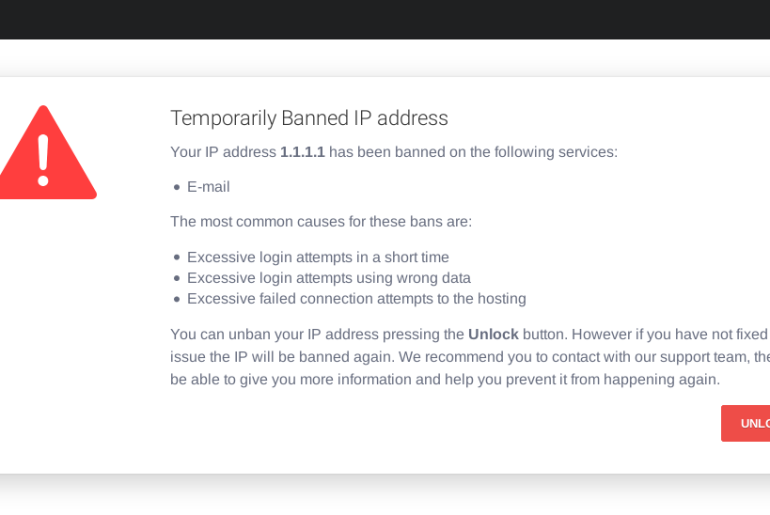SSL pending message usually appears on Shopify. It especially appears when users try to setup a 3rd party domain for your Shopify site. In this article we´ll get a bit into what it means, how to fix it and why you should get a 3rd party domain for your shopify site.
What does SSL pending mean?
SSL is short for Secure Sockets Layer, and it’s the standard safety technology that encrypts the connections between two systems to avoid anyone from reading or modifying any information transferred.
To keep it simple, SSL helps keep your site safe from any cyber-attacks or viruses.
If the SSL pending message shows on your site, it means it doesn’t have the SSL certificate and is vulnerable.
How do I fix SSL pending on Shopify
This message usually pops up on Shopify because your DNS changes haven´t had time to update yet it (should take less than 48 hours) or because you incorrectly set up your DNS records.
Firstly, what you would want to do is check if you have set up your domain correctly.
For that, simply go to settings on your Shopify Admin area, then Settings > Domains. If you set up your domain correctly, it should show a green connected status.
Then, check your DNS records. To check your DNS records, go to https://www.whatsmydns.net/ and enter your domain name, then select A record on the right-hand side drop box. This will show the status of your DNS changes through nameservers. If everything is ok you should see all of them coming back with the IP 23.227.38.65 (Shopify´s IP address).
If after checking all of this, the message still appears, just wait at least 24 hours until your DNS correctly updates after changing domain.
With these steps, you´re sure to find a solution to this problem and have your site secure and back on track in no time. If you want to read more tech and hosting tutorials, be sure to check out the tutorials section on the Obambu Guide.