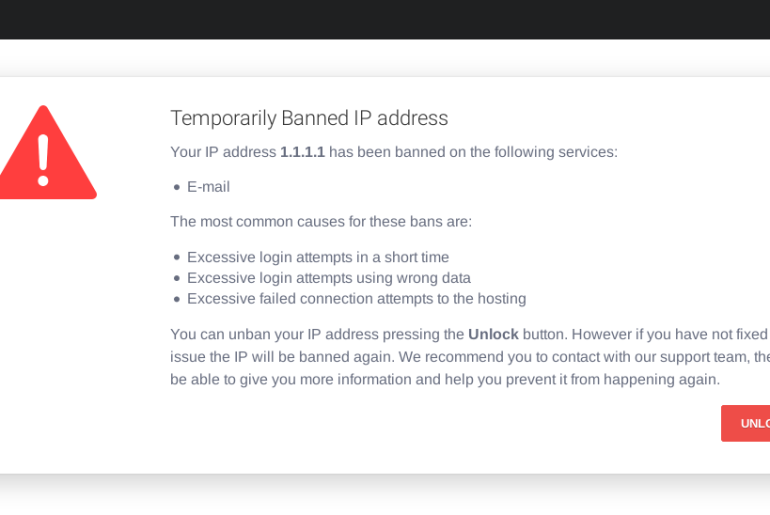Sending emails through WordPress is very annoying and if you clicked on this article, chances are you think the same thing.
The reason being that WordPress as a default uses PHP mail function which in theory is not the best one to have.
It has serious limitations like not letting you build HTML templates or add attachments and images. Which to be fair are things you ordinarily want to do while sending emails. It also struggles with email headers meaning the emails you send are likely to land in spam folders (disastrous).
But don´t worry, you can change the email function to SMTP which is much better for sending emails. Here´s how to do it:
How to change WordPress mail to SMTP
The easiest way to integrate SMTP to the WordPress email is via a plugin called Easy WP SMTP
Here are the steps to take:
- Instal the Easy WP SMTP plugin and then activate it
- Click on the plugin to view the configurations available
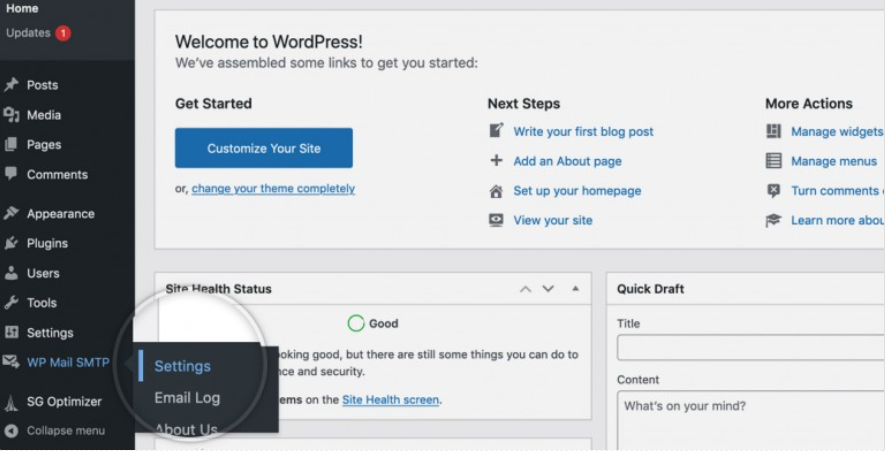
After choosing the SMTP you´ll have to enter the server´s configuration settings:
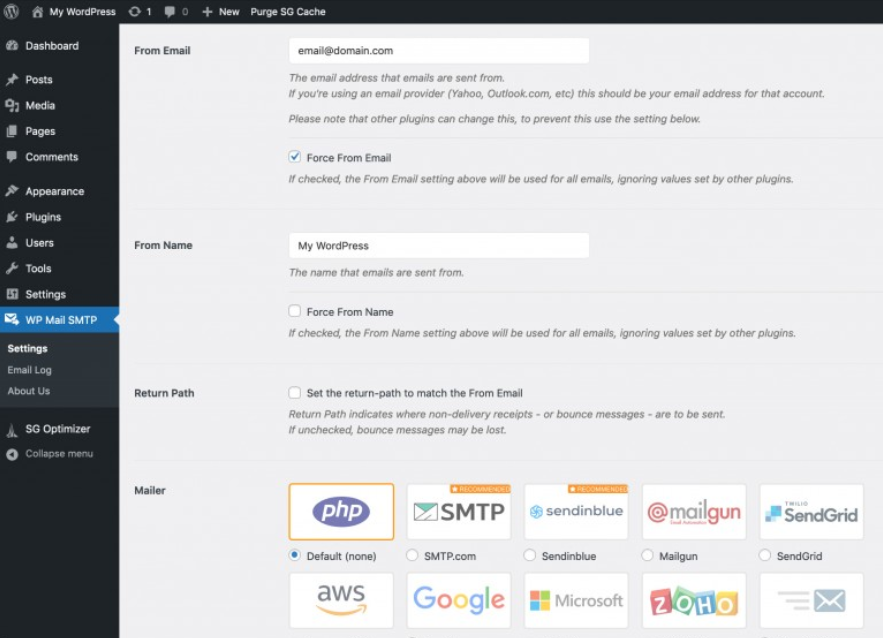
- SMTP host: the hostname of your server
- Type of encryption: choose between SSL, TLS or none at all
- Smtp port: The port your server uses
- Authentication: in case your server needs authentication
- SMTP username: server username
- Password: and your smtp server´s password.
As you see, changing the mail function is very easy and it make the wordpress email usable.
I hope you found this article useful. If your interested in reading more tutorial articles or related with wordpress and hosting, be sure to check out the Obambu Guide.