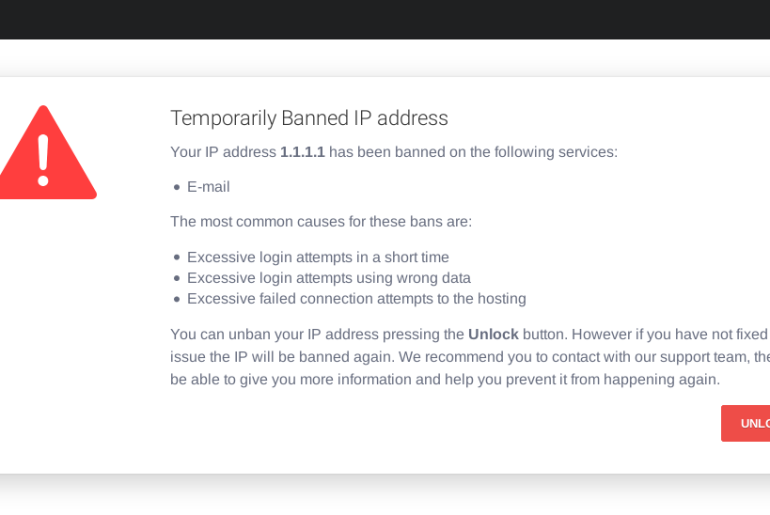Knowing how to update wordpress themes is very important. The theme on your wordpress site is one of the most (if not the most) important aspects of your website. It conditions how your site looks and the first impressions people are going to have while entering your site for the first time.
For that reason, it´s very important to keep your theme always updated to ensure it works as it´s intended to. In this article we´ll cover the main aspects of why it´s important to update and how to do it.
Why you should update wordpress themes
You might think Why should I update the theme? I´m not going to modify it anymore, I like how it looks.
Well, you´re missing the point. Keeping up with updates is extremely important. Here´s the main reasons why:
Compatibility with wordpress and plugin versions
Not updating your theme means that your site is at risk of developing compatibility problems with new WordPress or plugin versions. Normally theme developers will make tests with new WordPress versions to ensure they´re themes are compatible and if not, make updates that fix any compatibility issue.
So, it´s important to have the themes up to date to avoid any problem.
New features available
Usually, theme developers add new features to theme updates which might be useful in the future if you want to change the appearance of your site. At the end of the day if you have more at your disposal why not make use of it?
Site performance and security
The majority of updates developers make are for adding security patches. WordPress has a huge number of clients that inform of any small error or security problems in a theme so they can fix it. The problem with this is that the same people that know about these security errors can use them to target vulnerable sites that haven’t updated their theme.
Keeping up with updates can also affect your site´s performance. Believe it or not updating your theme can increase your site´s speed which is key for customer satisfaction and page views.
How to update a WordPress theme
Now that you know why you have to update your wordpress theme, it´s time to show you how to do it. Before that you´ll want to do some things prior to ensure everything goes as planned:
- Create a backup to your site (just in case)
- Test the update on a copy
- Wait a few days before installing the update
Chances are, you´re using a theme from ThemeForest. Updates on ThemeForest themes are a bit different than the default wordpress ones. Here´s how you do it:
1. Log in the developer´s site
Here you can access the update file for your theme
2. Remove previous version
You´ll have to delete the previous version from the wp-content/themes/folder or rename the files from the themes folder (just make sure to have a backup file in case)
3. Upload the updated theme
Go to appearance -> Themes -> Add new
Finally check everything is going well and the update is downloaded. You can then finally delete the old file, and that´s it, your wordpress theme is updated.
We hope this article was useful. If your interested in more tech tutorials, be sure to check out the tutorials segment on the guide.