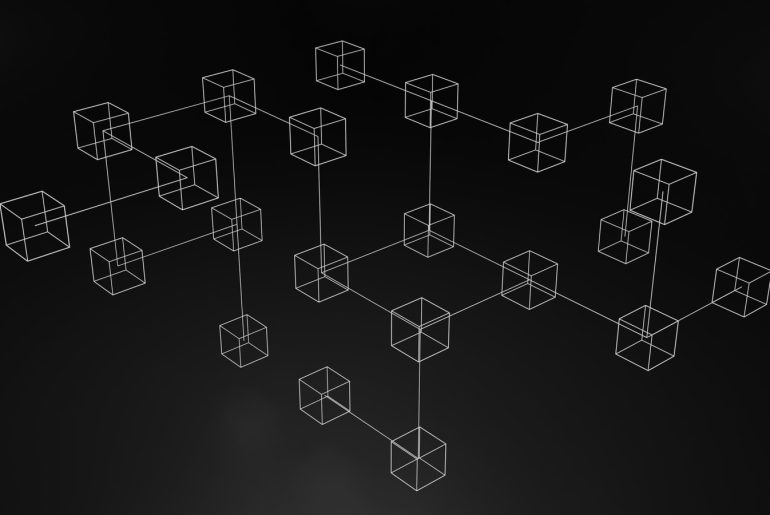In essence, web hosting is a service that allows people and organizations to make their website accessible on the internet.
For a website to be visible on the internet, it has to have a dedicated “space” on a web server to store the files that make uo the website (text, code, images…). When a hosting provider assigns that space on a server to a client, it is hosting the website.
To furthermore understand what web hosting is, we also have to talk about domain names:
What is a domain name and what does it have to do with web hosting?
The domain name is basically your site´s address on the internet (eg. yourdomain.com). It is essential for any web page to have a domain name assigned to the web they´re hosting, so visitors can identify and access the page easily. For this reason, web hosting and domain hosting go hand in hand.
Why do you need web hosting?
To build a website you need web hosting to store your site´s files and a domain name to access those files on the internet. This means that 9 times out of 10, you´re going to have to rely on a web hosting company to give you the server space and domain name.
You´ll see later on in the article that you can find free web hosting but private hosting is the best and cheapest way to build a good and professional site.
Can you have a website without web hosting?
All of the websites you see on the internet need some type of hosting (so no, you can´t). Although It is possible to host your own server, it’s a very complicated and expensive endeavour to undergo.
For small, medium and even large businesses the cheapest and best thing to do is to have a hosting provider take care of your site’s web hosting. For a small amount of money, you can rely on web hosting companies to take care of maintaining the servers that run your website, saving you a lot of time and money.
Do i need web hosting for wordpress?
WordPress is a great option to launch your website. It’s a free open software and one of the best and most used content management systems (CMS) that makes it very easy to build, customize and grow your site. You have two options of building your site using wordpress, wordpress.com or wordpress hosting:
WordPress.com is a blog and website service which uses the open WordPress software, is free to use and includes free hosting with all accounts. You can also choose to host a wordpress page via a private web hosting provider of your choice.
Seems like an easy decision which one to use right? Well… there’s a catch to the story (quite a few actually). The thing about WordPress.com is that although it’s easier to use, the free version covers a limited capacity and only has access to a few customization options (and doesn’t let you change the code for further customization). But it still comes with free web hosting right? Yes and no. Let me explain:
When you create an account, your site is on a subdomain containing “wordpress.com” in the domain name, similar to having an account on Tumblr or Typepad. If you want to have the “wordpress.com” domain name removed you´ll have to pay extra.
On the other hand, with hosting your WordPress page, you have free access to the wordpress software and you´ll be able to customize your website as you wish with the option of changing the code for further customization options. With the downside of having to pay for a hosting service and domain name.
In the end, do you need web hosting for wordpress? Technically, no. But the limits you have using the free wordpress.com service versus the endless options that come with hosting a wordpress site shouldn’t be overseen.
Ultimately, hosting a wordpress site gives you more freedom to tailor your website’s design and content to your will. But hey, the choice is up to you and what suits your business the most.
How does web hosting work?
When you buy a web hosting package what you are doing is basically renting a small portion of a server that you are sharing with other websites. On this server you´ll store all of the files that are necessary to render your website (code, images…). When your web storage and traffic demands increase you rent more server capacity or even an entire server.
After you buy a web hosting service, you´ll get access to the server via an interface like cPanel which makes it easier to upload the web files to the server. Another way to do this is to install a content management system (CMS) like WordPress.
Another important thing you need to do is to register a domain name. This will be your site’s address which will let the web browser know where your page files are and allow people to view and access your site.
What are the main features of a web hosting plan?
When you buy any hosting plan, it includes a series of basic features:
Disk space
Hosting companies offer a specific amount of space in which you can store your site´s files. Before you buy any sort of hosting plan try to determine the quantity of space you think you´ll need to avoid paying for unused space.
Email accounts
They are a common feature in web hosting plans when you are hosting a domain name. There are three types of email accounts:
– Forwarding mail accounts:
They´re used to re-send email messages delivered from one email address to other different email addresses. They´re useful if you´re employing another company to filter your emails.
-Aliases accounts:
It´s similar to a forwarding account with the difference that you can collect emails that are sent to addresses that aren’t recognized by your mail server.
-POP3 accounts:
It´s the oldest form of email account. In these accounts, email is delivered to a server and the client regularly downloads the email to the user’s computer. Once the message is received, it is deleted from the server.
FTP access (File transfer protocol)
It is the way you transfer your site´s files to the server. You use FTP to access the server and upload, receive or send files.
Is web hosting free?
There are free hosting services but as all free things in life it comes with its limitations. Free web hosting only lets you host a limited number of websites (normally just one) and comes with severe bandwidth capacity and storage restraints.
What does this mean? Well, it’s pretty probable that your website will take ages to load and that you can’t upload all of the files that you want for your site.
There are other good options for free hosting services: companies like Wix will let you create a free website with decent storage and bandwidth. The downside is that you will have a subdomain containing “wix.com” and showing ads on your free website.
Although finding a free web hosting service can be a good and cheap way of learning how to create and build your first website, private web hosting offers the best tools and resources for you to create a good and professional website for your business.
What types of web hosting are there?
There are many types of web hosting to offer but the main and most used ones are the following:
Shared hosting
it’s the most basic and used type of web hosting. In shared hosting, a lot of websites “share” the same server occupying a dedicated space they pay to their hosting company.
– Pros:
- Cost: shared hosting is very cheap. You only pay for the space you want to use in the server. A lot of hosting providers will also let you increase your space for very little or even for free. This makes shared hosting one the cheapest ways to build your website
- Most shared hosting packs come with a cpanel which makes it very easy to upload your website’s files without needing much technical knowledge.
– Cons:
- Your website might not respond well to increases in traffic.
- You can’t pay for the amount of space you really use.
Virtual private server (VPS) hosting:
VPS hosting is a step above shared hosting. It consists of a single physical server that contains multiple virtually parted sections which act as a full system dedicated just to your site. What does this mean? Well, it’s like having your own little server.
– Pros:
- Higher isolation between users which increases your web´s performance and security
- You have complete control over your VPS as if you owned a dedicated server
- You can scale your website needs (RAM, CPU, bandwidth…) very easily.
– Cons:
- Figuring out the amount of resources you need can be extremely difficult
- To configure a VPS you need some coding and other technical knowledge.
- It’s more expensive than other web hosting services like shared hosting
Cloud hosting
You´ve probably heard of the term “cloud” in brands like Apple or Google where you can upload all your content and media without worrying about it getting deleted by accident in your phone or computer´s local memory. Well cloud hosting is very similar:
Instead of hosting your website on a single server, the cloud allows you to spread your data between a web of interconnected servers. This means that if one of them fails, your site will still be up and running like nothing ever happened.
– Pros
- High availability: Your website will be less likely to crash because it’s on many different servers and will have more consistent uptime
- Easy to scale: users are charged only for the services they use and can scale up easily if needed
- It saves businesses in operational and capital investments eliminating the costs of managing and buying data centres
– Cons
- Websites can lack in security as their information leaves the companies data center and is available in more than one place
- The service is highly dependant on internet connection (which is the way the servers communicate with each other)
Managed hosting
Managed hosting is a web hosting service in which a business leases a whole dedicated server from a hosting provider. The business will have access to the server and the hosting company will manage and tend to the server guaranteeing it´s safety and performance.
– Pros:
- Very reliable
- Access to the full performance capabilities of the server
- Time and money saving: your hosting provider takes care of server maintenance and support. You also save a lot of money because you don’t need to buy your own server
– Cons:
- At the end of the day you don’t own the server. This means that you have to trust your provider with things like security and server support. So finding a good professional provider is key to guarantee a good service.
Reseller hosting
Reseller hosting is when a business buys or rents a large amount of server storage space from a provider and then sells it to other businesses or individuals. Functionally, this makes the business the provider to third party clients.
It is a typical activity for web hosting entrepreneurs or web developers that want to add an additional service to their brand.
– Pros:
- Reseller plans are cheap so it is possible to make a profit
- Helps you understand how the web hosting industry works
- Great opportunity to build your brand and expand
– Cons:
- You depend on the original web hosting company
- A change of providers will negatively affect your clients
- Limited access to the server
How to choose a good web host?
The web hosting industry is littered with hundreds of companies and resellers which make competition fierce. But with so much to choose from also means that finding the correct Web host for your business´s site or personal website may be more complicated than you expected
For that reason, I´m going to give you some main aspects to look for while finding the best web hosting company you can:
1_ Price
A normal/cheap price for ordinary shared hosting is between 1,5 £ and 10£ a month, for VPS between 11,5£ to 60£ a month, cloud hosting usually starts from 3£ a month and WordPress hosting is usually between 2£ and 10£ a month.
In the end, cash is king. But the lower the price doesn’t always mean that the service is going to be better. For that reason, you should also pay attention to the following points:
2_ Uptime
It´s one of the most important things your hosting provider has to offer. Uptime will be the percentage of time that your website is up running and available for users to access it. A good uptime is between 99.9% and 100%. You should be looking for web hosting companies that claim somewhere between these uptime percentages.
3_ Loading speed
Google always prioritizes pages that have fast loading speed (and yours should be one of them). Always look for companies that assure good loading speeds for the websites they host.
4_ Customer support
If your website crashes or suffers any type of crisis, the speed and efficiency of your host´s customer support to bring it back online is key to your website’s success and survival. Always read comments and reviews of the companies you´re looking at to check if they have good customer support. Also see what channels or contacts the company offers when you ask for help.
5_ Storage availability
Depending on the purpose of your website, your storage needs will vary depending on the size of the files you need to upload to the server. You should make sure that the web hosting company you choose offers the amount you need to host your website and if possible look for hosting companies that offer unlimited disk space.
6_ Traffic limits:
Some web hosting companies have a monthly traffic limit for the websites they host. If you surpass that limit, they will charge you extra fees or will stop displaying your website. Hence you should look for companies that offer unlimited traffic data.
Seems like looking for a good web host is a lot of work right? Don´t worry. Our web hosting site https://obambu.com/en/ will get you covered in any web hosting service you need and is the best choice for both beginner and experienced sites.
Why Obambu?
In Obambu we have more than ten years of web hosting experience and thousands of happy customers around the globe that trust our web hosting services.
With obambu you can instantly activate and set up your website guaranteeing at least 99.9% uptime and fast secure hosting services that start from only 0,89 pounds a month.
If you want more information on our hosting services, be sure to check out our website https://obambu.com/en/ or contact us at https://obambu.com/en/contact/ .